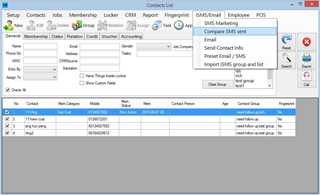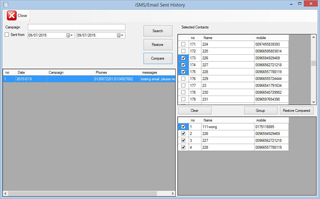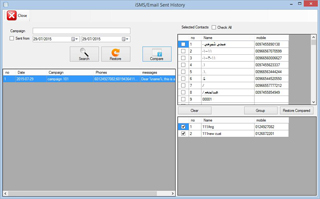Sending Emails and SMS to Your Clients
Sending SMS Campaign
To send SMS campaign messages to your client, just key in their phone numbers in the field given, separated by semicolon or comma and type in your campaign message in the message box. You can send bulk messages to multiple clients by selecting specific contacts on the contact list.
Compare SMS Campaign
To compare sent SMS messages, go to “iSMS/Email” and select “Compare SMS sent”. By selecting new contacts with contact list filtering, you can compare with SMS sent. The bottom left section of the Sent History (Bottom) display numbers that the message did not send to, with restore compared, you can send to these numbers only.